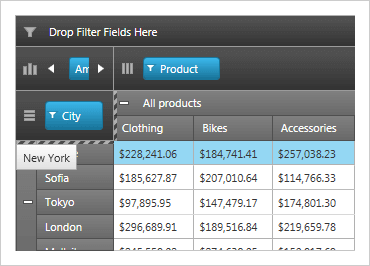
Grade dinâmica do WPF
A grade dinâmica do WPF permite que os usuários dividam, analisem e filtrem os dados multidimensionais do cubo OLAP ou do data warehouse, colocando todo o poder do processamento analítico online em seus aplicativos WPF.
BAIXAR exemplos do WPFSegmentação de dados
A Segmentação de Dados filtra informações de forma rápida e interativa. Não perca tempo descobrindo o que os dados significam e como eles são moldados. Basta pré-definir o filtro em uma segmentação de dados e fornecer aos usuários finais um modelo simples de interação/análise.
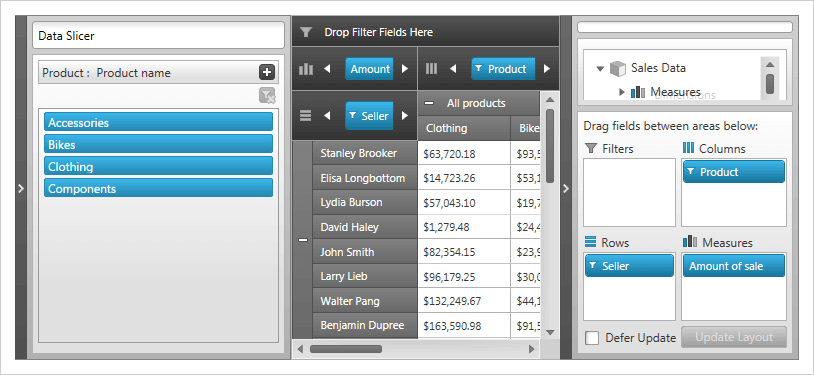
Fonte de dados OLAP
Ofereça aos usuários finais uma verdadeira experiência de detalhamento integrando nosso controle xamDataChart a uma fonte de dados OLAP.
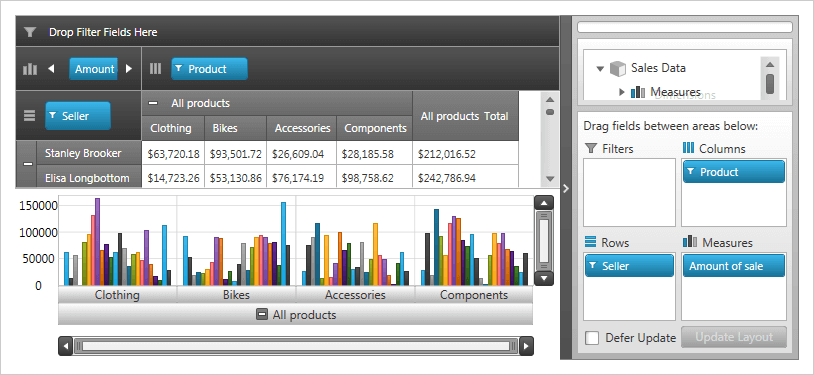
Inteligência de negócios do WPF
Nosso WPF OLAP Pivot Grid permite que os usuários trabalhem com dados multidimensionais (MDX) de seus cubos, data warehouses XMLA SAP e Oracle ou Microsoft SQL Server Analysis Services.
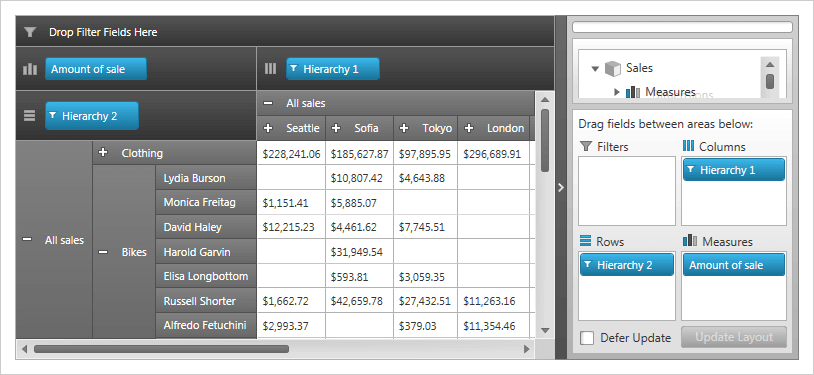
Arrastar e soltar
Arraste e solte campos intuitivamente do seletor de campo para o xamPivotGrid. Os usuários podem reorganizar os campos em grupos de linhas e colunas para ver seus dados divididos e divididos conforme desejado.
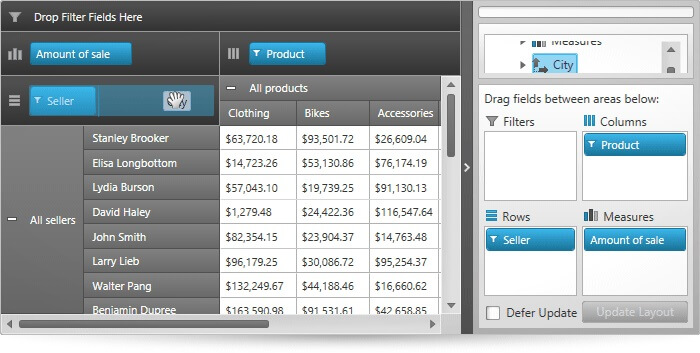
Filtragem
Permita que os usuários filtrem os dados para que vejam apenas os dados pertinentes à sua análise.
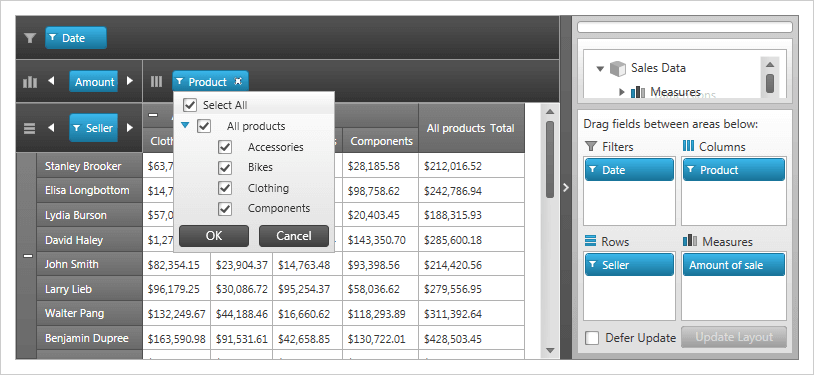
Detalhamento
Campos de linha e coluna expansíveis para permitir que seus usuários façam uma busca detalhada nos dados e extraiam significado dos números.
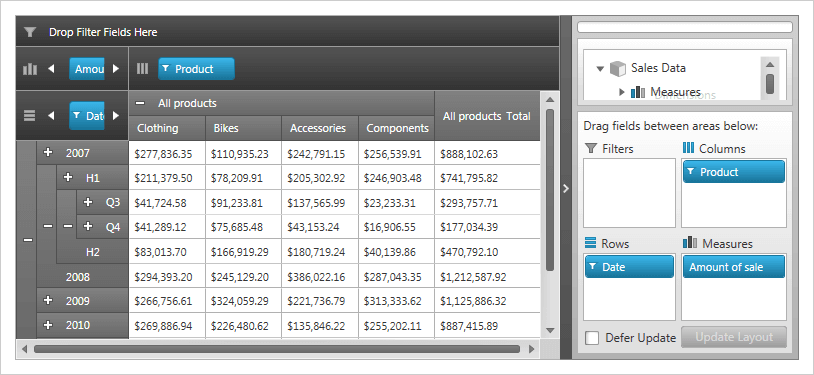
Resumos
Os grupos de linhas e colunas são totalizados em campos de resumo, para que os usuários possam fazer comparações rápidas de parte para todo.
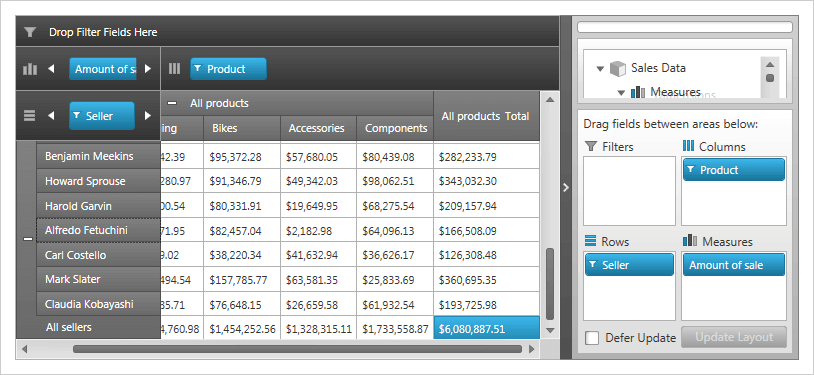
Modelos personalizados de cabeçalho e célula
Especifique modelos de dados personalizados para células, cabeçalhos e linhas.
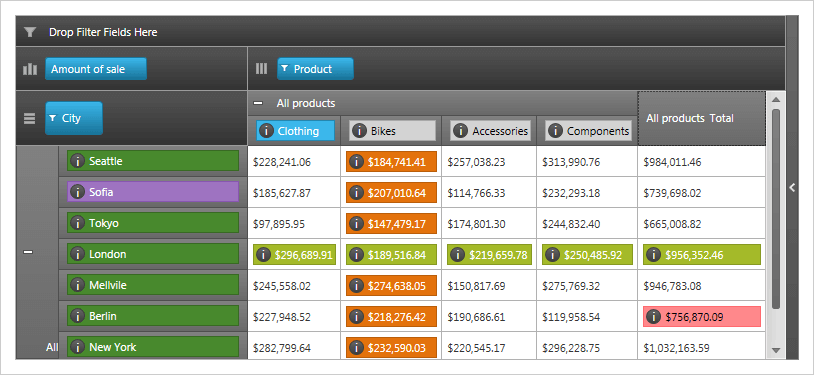
Componentes desativados
Ative ou desative os subcomponentes da grade dinâmica para dinamização lógica de dados.
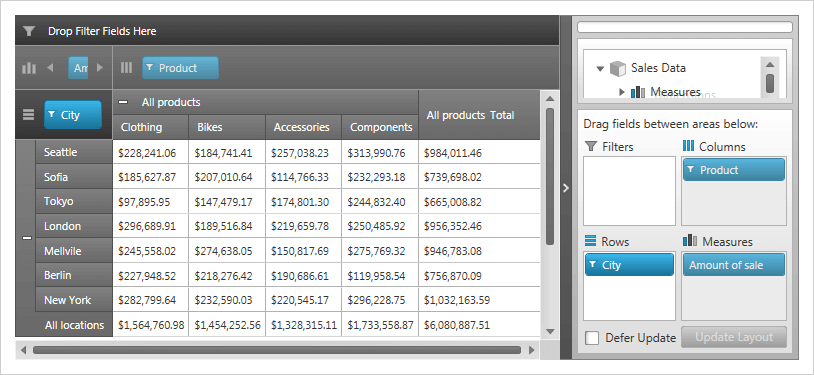
Árvore de metadados dinâmicos
Escolha quais itens são incluídos ou excluídos na árvore de metadados.
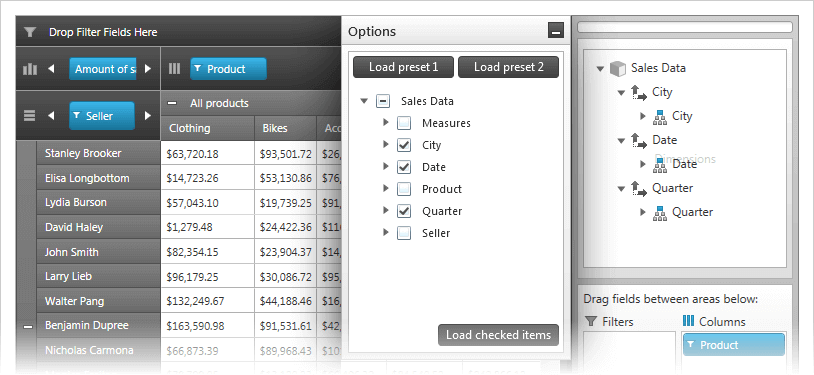
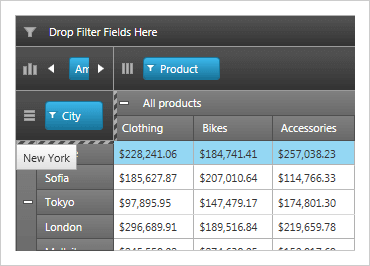
Ocultando colunas e linhas
Os usuários podem ocultar colunas e linhas da grade e podem ocultar colunas e linhas programaticamente.
