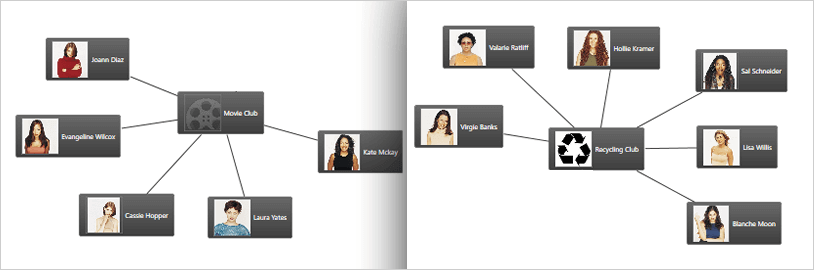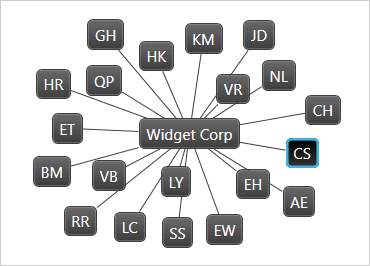
Nó de rede WPF
Visualize relacionamentos dentro de uma rede - desde sistemas biológicos, infraestruturas de servidor e padrões de comunicação por e-mail até redes sociais ou profissionais complexas.
BAIXAR exemplos do WPFVincular-se ao GML
Carregue os dados do arquivo GML (Graph Modeling Language) no controle do nó de rede.
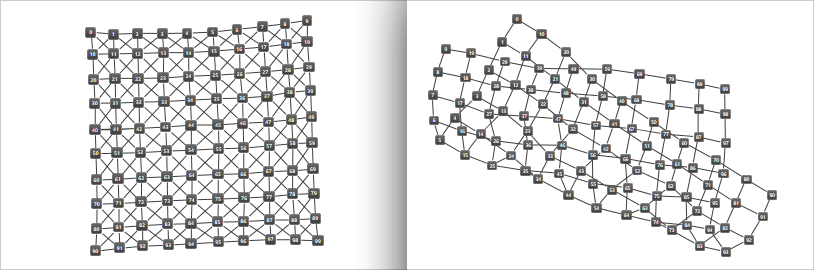
Vários modelos de dados
Use vários modelos de dados para definir vários layouts de nó.
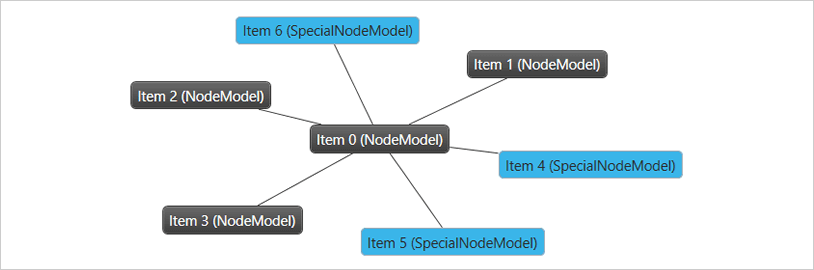
Realocação de nó
Mantenha a seleção atual durante os modos de seleção Múltipla ou Estendida, mantenha pressionada a tecla "Shift" para incluir um nó ou mantenha pressionada a tecla "Ctrl" para alternar a seleção de um nó.
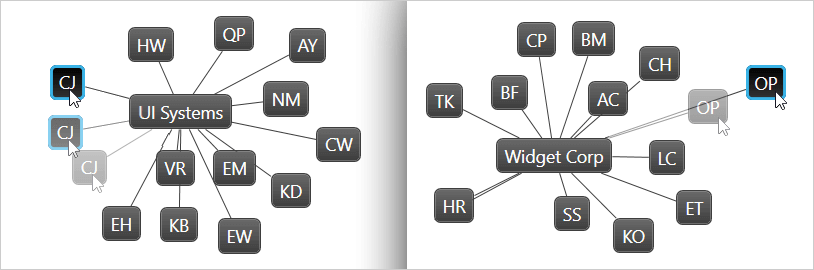
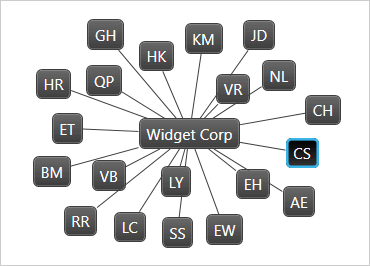
Seleção de nó
Mantenha a seleção atual durante os modos de seleção Múltipla ou Estendida, mantenha pressionada a tecla "Shift" para incluir um nó ou mantenha pressionada a tecla "Ctrl" para alternar a seleção de um nó.
Formatação condicional
Represente nós em cores diferentes com base nas condições em seus dados.
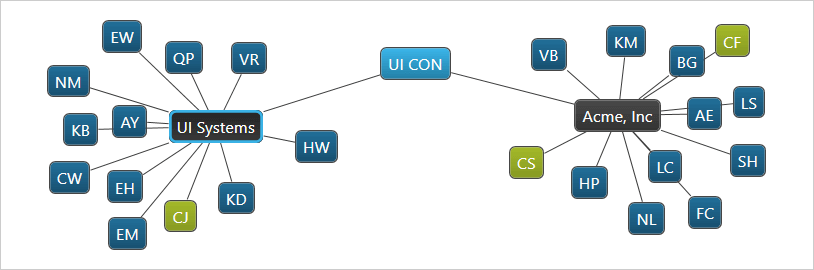
Modelos de nó
Personalize os nós para conter imagens ou outras informações relevantes.