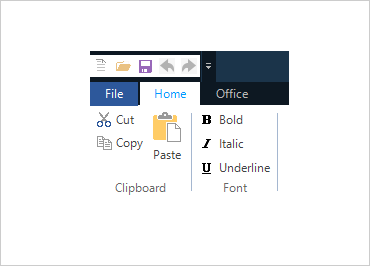
Barras de ferramentas do Windows Forms
Com faixas de opções, barras de ferramentas, painéis de tarefas, faixas de ferramentas, menus em cascata e muito mais, você terá uma ferramenta para cada situação. Inovações como o menu de aplicativos do Office® 2010 (modo de exibição "Backstage") e a faixa de opções panorâmica do Windows® 7 estão incluídas.
Baixar amostras do Windows Forms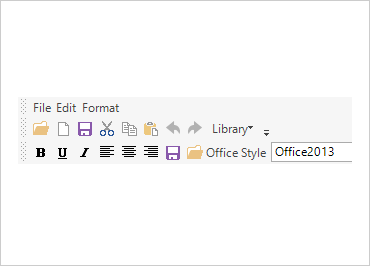
Faixa de opções do Office 2013
A Faixa de Opções do Office 2013 é semelhante às versões anteriores da Faixa de Opções, mas tem um novo esquema de cores, estilos diferentes e outros recursos.
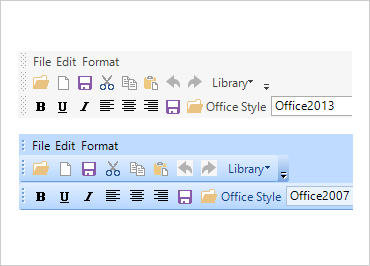
Interface do usuário da faixa de opções
Os usuários desfrutam de uma interface exclusiva com as mais novas faixas cênicas do Office 2010 e do Windows 7 ou a faixa de opções fluente do Office 2007. Recursos organizacionais como guias, grupos, galerias, guias contextuais, barra de ferramentas de acesso rápido e menu de aplicativos estão incluídos.
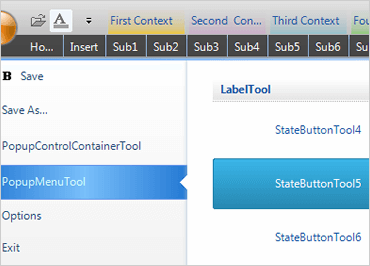
Menu de Aplicação 2010 (Bastidores)
Crie aplicativos avançados e fáceis de usar do Windows Forms que aproveitam esse avanço no design da experiência do usuário do Office 2010.
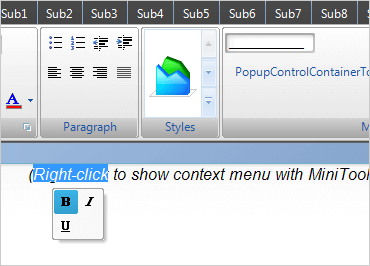
Office 2007 MiniToolbar
Essa nova barra de ferramentas contextual flutua ao lado do texto selecionado e oferece opções de formatação para a seleção.
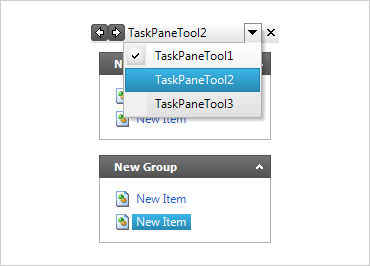
Painel de tarefas
Configure a barra de ferramentas do .NET para ter a aparência do Painel de Tarefas do Office e aparecer como uma lista de tarefas em seu aplicativo.
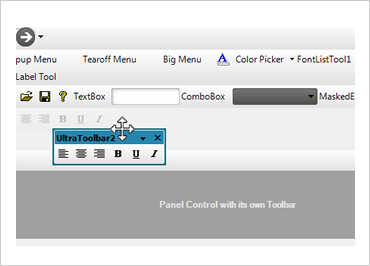
Encaixe
Encaixe barras de ferramentas em qualquer lado da tela ou crie barras de ferramentas flutuantes.
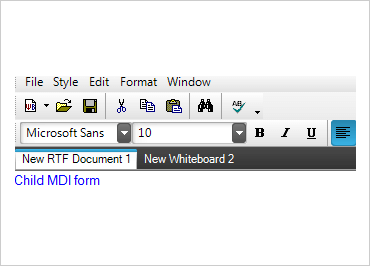
Mesclar barras de ferramentas e ferramentas MDI
O WinToolbars mesclará automaticamente as barras de ferramentas e ferramentas de formulário filho MDI. Todos os eventos de clique filho são encapsulados em formulários filho.
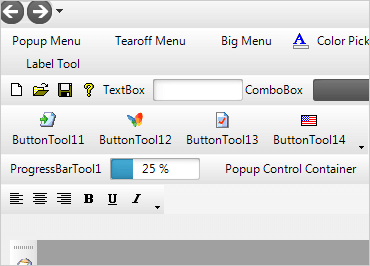
Carregar e salvar layout
A estrutura da barra de ferramentas pode ser salva e recarregada em tempo de design ou tempo de execução.
