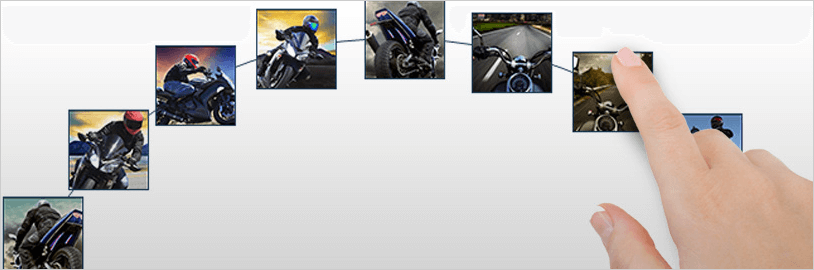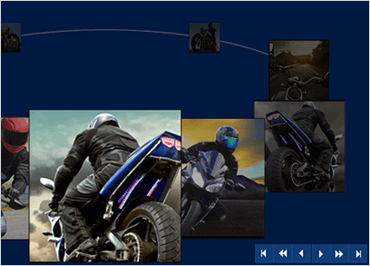
Carrossel do Windows Forms
Esse recurso, um novo controle de navegação no Windows Forms, exibe uma lista de itens semelhante a um bloco ao longo de um caminho predefinido de uma maneira moderna e visualmente atraente.
Baixar amostras do Windows FormsNavegação animada
Dê aos usuários o poder de ativar um item e navegar, com animação, de um item para outro.
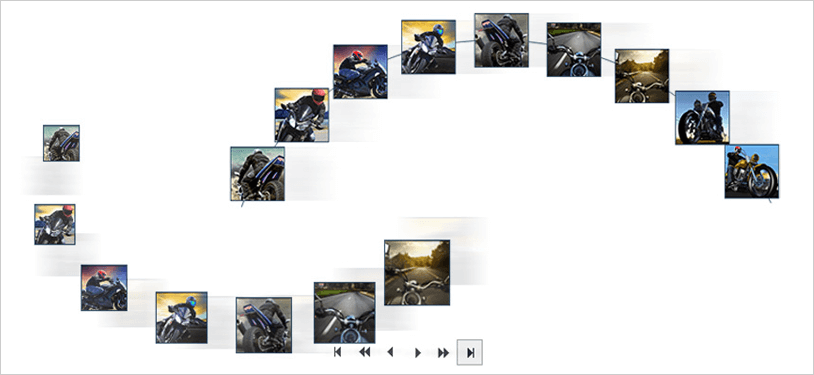
Estilo completo
Os itens do carrossel podem ser estilizados como normais, ativos ou hot-tracked, e podem ser programados para rolar automaticamente ao longo de qualquer caminho personalizado que você definir.
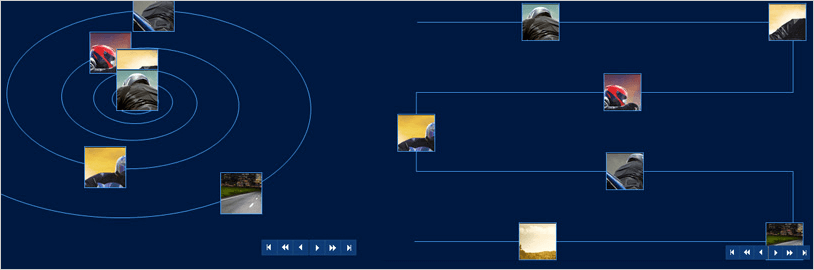
Opções de controle
Dependendo do dispositivo, os usuários podem clicar e ativar um item por meio de toque, teclado ou mouse. Eles também podem usar gestos de movimento panorâmico para navegar pelos itens ao longo do caminho.