Caixa de ferramentas Xamarin.Forms
A primeira caixa de ferramentas com tecnologia NuGet, o Xamarin. A Caixa de Ferramentas do Forms inclui todos os controles Xamarin da Infragistics, bem como os controles Xamarin nativos da plataforma para acesso rápido ao design da página – adicionando automaticamente o namespace e o XAML para o controle selecionado.
Design de página rápido com arrastar e soltar
Arraste facilmente os itens da caixa de ferramentas diretamente para o editor XAML, fornecendo uma exibição XAML WYSIWYG do controle para criar exibições de página inteiras sem a necessidade de edição XAML.
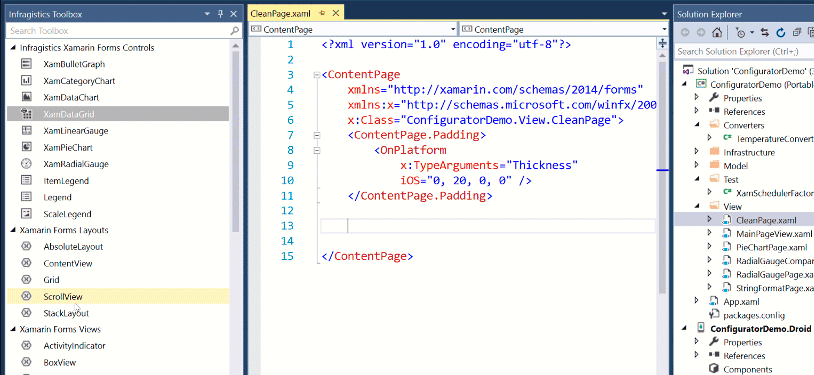
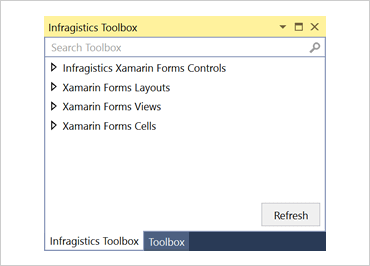
Infragistics e Xamarin controles
O Xamarin. O Forms Toolbox inclui convenientemente controles Infragistics e controles nativos Xamarin– agrupados por controles Infragistics e controles Xamarin, que são agrupados por Layouts, Exibições e Células, assim como a documentação Xamarin.
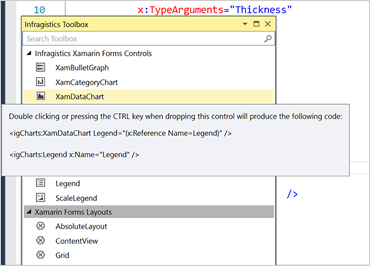
Saída XAML estendida
Economize tempo usando Ctrl+Arrastar em widgets de caixa de ferramentas, adicionando recursos XAML estendidos amigáveis ao desenvolvedor – como inserir um ScrollViewer dentro de um StackPanel ou adicionar informações de associação adicionais para um gráfico de pizza – economizando o tempo de adicionar esse XAML adicional por conta própria!
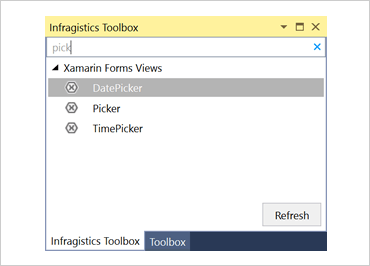
Pesquise controles rapidamente
A pesquisa oferece uma maneira rápida e fácil de localizar um controle ou componente, incluindo pesquisa de palavras parciais, assim como você obtém com qualquer janela de caixa de ferramentas padrão.
