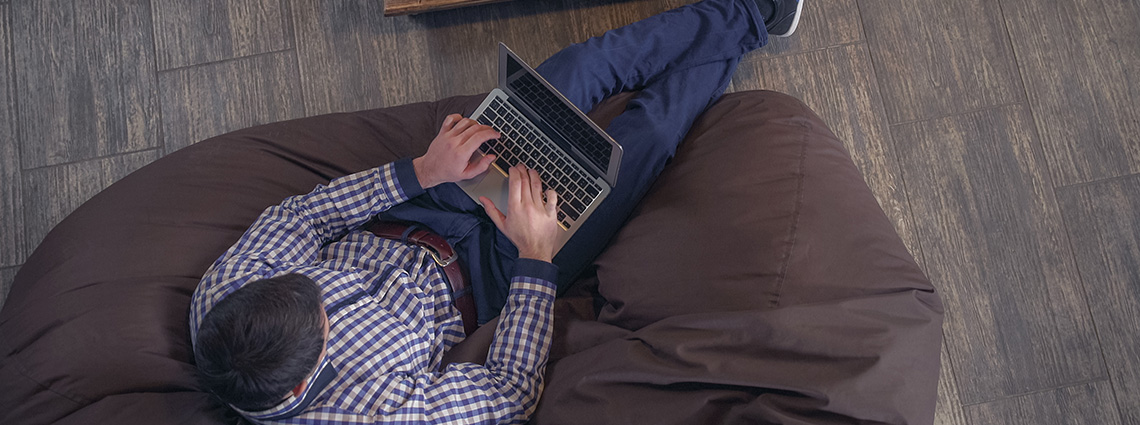As a user experience professional, I often take it for granted that everyone knows the difference between user research, usability testing, and expert reviews.
Infragistics Blog
There will be times when you want a collection of weak references. Any one to many notification chain is just begging to introduce reference cycles more than willing to leak all over your application. So when you have this situation in your application, you might want to consider the NSPointerArray. Attached is an example of […]
Is it checked or not quite? Multi-state checkboxes are in the menu today. Which, of course, begs the question “Doesn’t the WebDataGrid already support checkbox columns out-of-the box?”.
The igQRCodeBarcode control is an HTML5, canvas control for Data Visualization. It presents different kind of information like URLs, personal contacts and etc. by rendering a Quick Response (QR) Code.
The Infragistics packages for WPF and Silverlight contain a lot of diverse charts for data visualization. The control that we are going to look at is The Doughnut Chart.
Described as “intense, simple, word-sized graphics”, Sparklines go beyond a simple line.
Here we are at Week 2 of Fundamentals of Python! This week covered Functions, Formatting & Assignment statements, which don't need much explanation really, so let's get right into it!
The UI package contains different useful features. In this blog you will see how to create a simple video gallery using File Upload and Video Player Interaction controls similar to that one:
Week 7 brought in the concepts of both local and abstract expressions. As seems to be the case with me, this week was half a review from other courses that was nice and refreshing, and then BAM, a new concept that completely threw me for a loop.
Developed and honed over generations, the medical profession has created processes, procedures and physical artifacts that serve healthcare professionals and their patients well. Yes, there are process improvements to be had.